This is the latest version of Google’s mobile Operating System that was finally released on 19th February 2020. In case you were wondering, here are the phones that will be compatible with Android 11.Android 11 is a free update.
- Google Pixel 2 and 2 XL
- Google Pixel 3 and 3 XL
- Google Pixel 3a and 3a XL
- Google Pixel 4 and 4 XL
- Google Pixel 4a and 4a 5G
- Google Pixel 5
- Xiaomi Mi 10 and Mi 10 Pro
Key Features Confirmed in Android 11
In-Built Screen recording
By now, most android devices already have built in screen recording. With this, you can capture exactly what is displayed on your screen and save it as a video file, just like the case with the screen shot feature. Internal audio recording was already supported with the previous android 10 version, and likewise, this upgrade steps up with the same valuable option of internal audio capture that was not possible with android devices running on versions below 10.
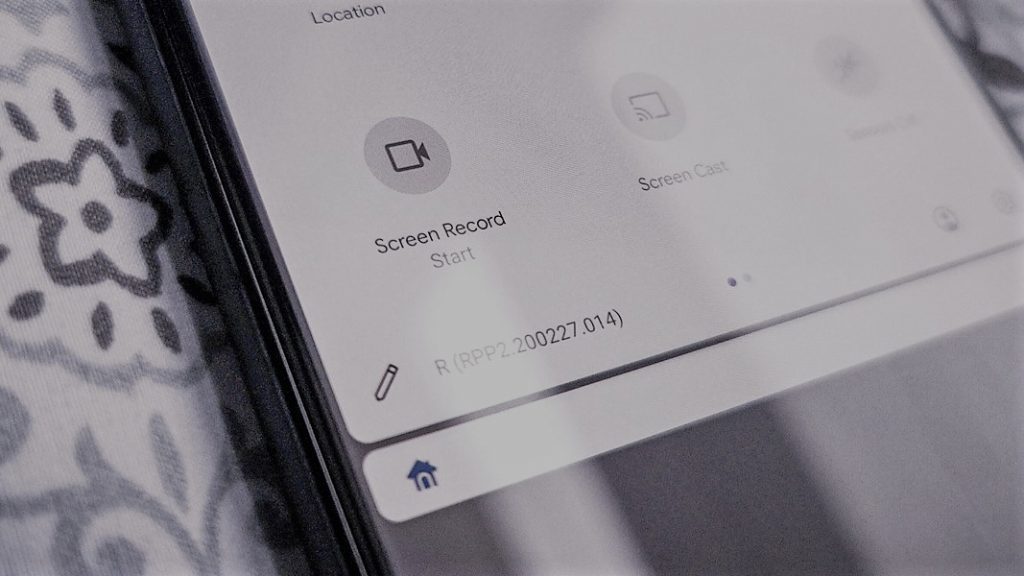
Security and Privacy
- You definitely feel quite unsafe when the apps you install ask for permissions like camera, storage, contacts among many other permissions.
- With android 11, you can now allow apps permissions only once in your sessions, then the permissions will be reset and disabled after you quit the app. This is unlike the past when you could allow options like “allow while using the app” or “all the time”.
If you do not use an app for quite a while, it’s permissions are automatically disabled until you revisit the app. This is very useful as apps that use your location for instance, will not access your location any more, so it cannot track your locations.
New Notifications Panel (Easy Conversations)
Usually, when you swipe down to your notifications panel, you have your usual notifications panel and the shortcuts to your configurations such as turning on Airplane Mode. Android 11 now adds a new panel in your notifications tab, that now makes it two. Your notifications Panel and your conversations panel. This way, you can easily see and reply to important conversations quick enough.
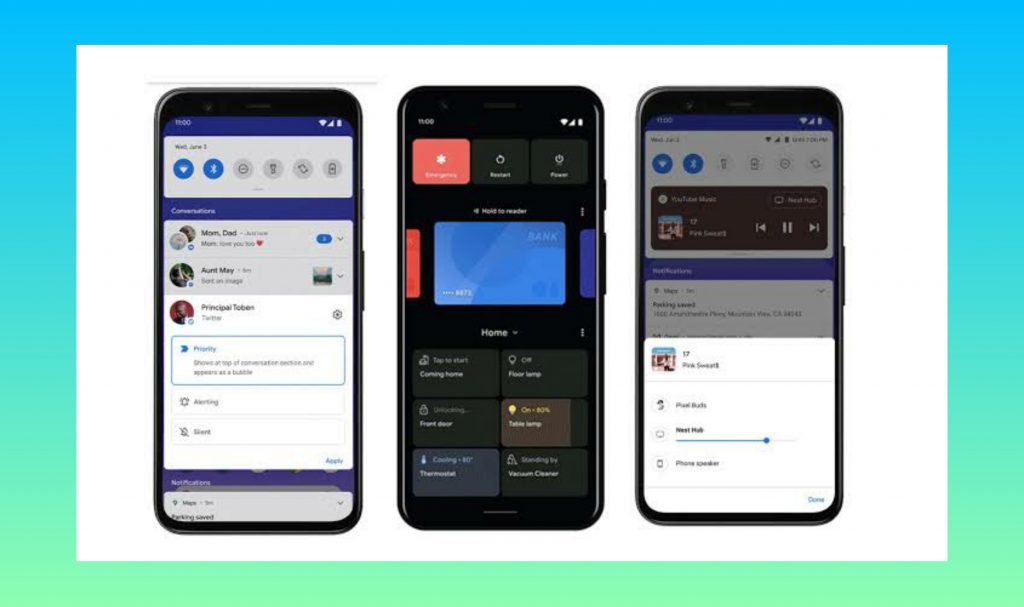
New Media Controls
- Under the order in which media was last played on your device, like local music or streams and remote streams, all that is arranged on your notifications Panel. This way, you can start previous media sessions without having to visit the app again.
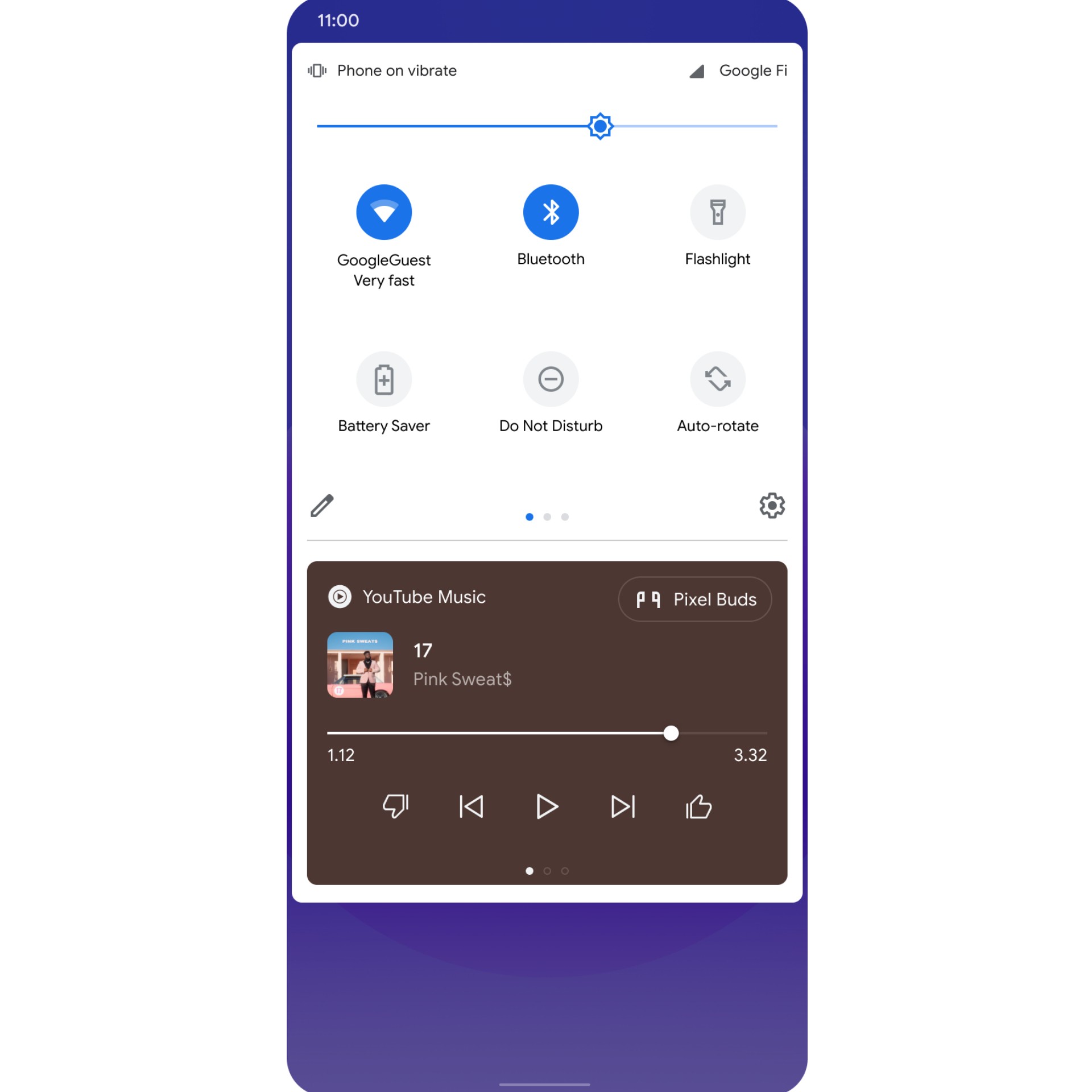
Better Support for Waterfall Displays
- Waterfall displays are the kind that stretch out to wrap about at the edges of the device. A new function has been added to prevent cut outs on these waterfall devices.
Chat Bubble
- If you want to bring your chats afloat other apps on the screen, then the bubble feature is now available as a stable option. This option is no longer an experimental feature.
- Previously, if you would need to use the bubble feature, (precisely android version 10) you needed to specify this option. But this time round, android version 11 does this automatically for you.

Enhanced Predicting Tools
Android 11 will tremendously cut down the work and time you spend on your phone, by using the prediction feature that will learn your patterns to simplify your work. For example, you can allow android 11 to re organize your applications into groups of similar apps, like games, or other apps. Another example is the app suggestion tool, that will learn your patterns of launching specific apps at certain times of the day. If you like opening Twitter as the first app on your phone, then android 11 will have the app on your home screen when you check your phone as usual.
The Braille Keyboard
This is a new and very important keyboard mode, so you must be wondering how it works. We do have third party braille keyboards, but the problem is that they do cost money, and not everyone in need has the convenience to purchase them. So this new android accessibility feature is in built, meaning you don’t need to go looking for other Braille keyboard apps that most likely come at a cost. Or are no longer supported by the developers. Braille has been a complex topic, and efforts have been made to try and make it possible, using features like screen readers and voice recognition among others. Well this hasn’t proved to be exactly the best method, although it does help. To use the Google’s braille keyboard, the 6 dots forming the letters in the Braille alphabet are put into play, in this method. The user holds the phone on the landscape mode and has the screen facing away from them. How do they know what they type? Android Talk Back feature allows them to hear what they are typing into the phone, so they can know if they are keying the correct value. Just like in normal writing, mistypes are detected and fixed. We have gestures that allow deleting and submitting or sending the types information.

Several Other Features
We have other improvements and developments that can’t quite fill the list. Picture in picture mode is an important way of watching videos as you proceed with other activities on your device. You can also see previous or older notifications that showed in your notification panel. If you accidentally cleared all notifications you can access them once again. Finally, there is a nearby sharing mode that enables you to share your files to a nearby device, not necessarily running on android 11 versions.
